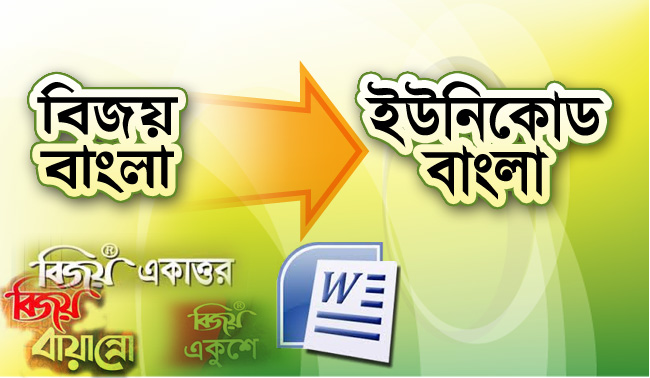 There are quite a few existing bijoy-to-unicode converters, like the Avro Converter (no longer available), and banglaconverter.com. from i2soft technology. These both do a similar job, but they have a lot of frustrating limitations:
There are quite a few existing bijoy-to-unicode converters, like the Avro Converter (no longer available), and banglaconverter.com. from i2soft technology. These both do a similar job, but they have a lot of frustrating limitations:
- Each Bijoy version seems to have a different mapping of various juktokkhor, which means you need manually convert it to the appropriate bijoy version before converting to unicode using find & replace.
- Even so ~1% of the juktokkhor don’t convert properly.
- Often Bijoy text has double reph, chandrabindu or hoshontos which become glaringly obvious in a converted unicode text.
- Since these converters are plain-text converters (I couldn’t get Avro Converters’ Word converter to work), all text formatting gets lost in conversion and needs to be painstakingly reconstructed.
- Often English words are scattered throughout the Bijoy text, and these are converted to gibberish – again, lots of time to manually fix in a manuscript.
- HTML tags get converted to <হ২> etcetera…
I’ve been looking for a better converter for a while now, and I finally found a good solution now in the software package SIL Converters 4.0, for which I wrote a Bijoy-Unicode converter table. This has the following features:
- MS Word documents can be converted (retaining formatting)
- Within each document conversions can be set or skipped based on fonts (ie. SutonnyMJ will be converted, not Arial or Times New Roman)
- Any Bijoy version text will convert fine (eg. Classic, Bayanno, Ekushe, etc)
- Double chandrabindus, rephs and hoshontos are corrected
- HTML tags remain in English.
- If there’s any incorrect conversions you can modify the converter yourself through a text file in notepad.
Instructions
- First of all download the SIL Converters 4.0 software and install it – either from their website or else directly download with this link. (right click, ‘save link as’)
- Download the following file:bijoy-unicode.cct (right click and select ‘save link as’).
- After installing the SIL Converters 4.0 package, from Start type “Bulk Word Document Converter” and select it. There you’ll see the following window:
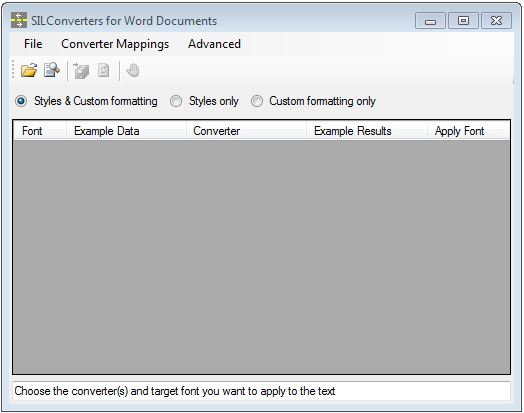
- If MS Word is open, close it now.
- Select “File” > “Open” and choose a Bijoy Word document (.doc) you have. Then you’ll see the following window:
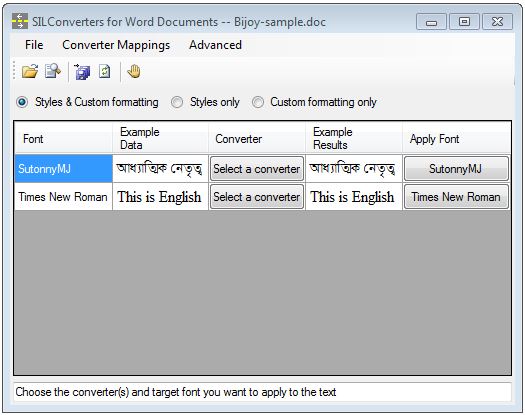
- Now you’ll see a list of all the fonts in your document, and you can assign each font a converter and converted font. So beside ‘SutonnyMJ‘ font hit ‘select a converter‘
- This time you’ll have to select “Add New” from the ‘Select Converter‘ window
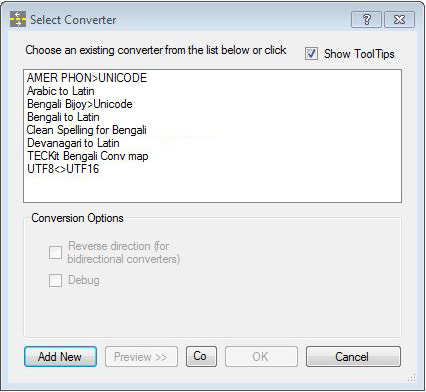
- From the “Choose a Transduction Engine” window select ‘CC Table‘
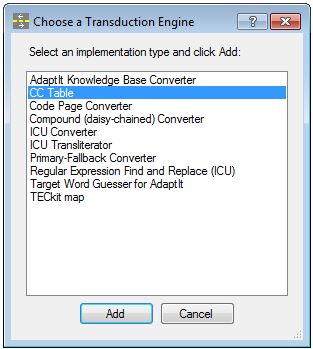
- Next a window called “CC Table” will show up; select the ‘Setup‘ tab at the top:
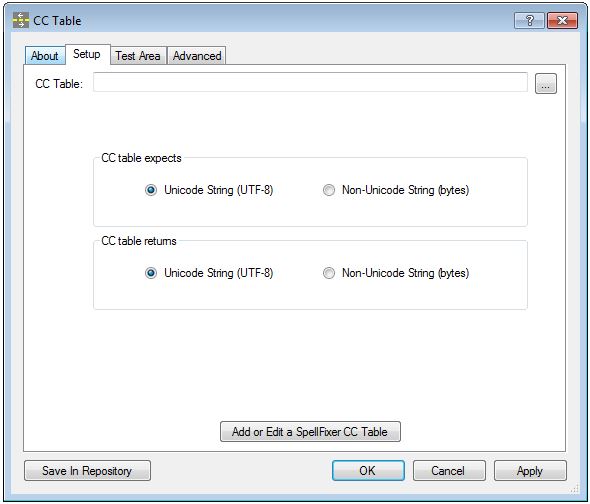
- To select the Bijoy>Unicode converter table we’ve made, click the “…” on the top right and navigate to the ‘bijoy-unicode.cct‘ file you downloaded earlier. Ensure that the ‘CC table expects‘ and ‘CC table returns‘ are both set to ‘Unicode String (UTF-8)’
- Now select “OK” and hit “Yes” so that you can more easily use this converter next time around. Then click “OK” to return to the main window.
- Select this converter for each Bijoy font in your document and select an appropriate Unicode Bengali font such as SolaimanLipi.
- Now select ‘File‘> ‘Convert and Save Documents‘ to process the conversion.
- Notice that this software can also convert multiple documents simultaneously.
- If there’s any mistakes in the conversion you can fix them permanently by editing the ‘bijoy-unicode.cct’ file in Notepad.
- Enjoy!

অসংখ্য ধন্যবাদ। করোনার উপর কিছু সরকারি ডাটা সংগ্রহ করছিলাম। কিন্তু সব পেয়েছি বিজয় ফন্টে। বিভিন্ন টেবিলে ডাটাগুলো থাকায় অনলাইন করভার্টারগুলোয় আলাদা বক্স আলাদা কপি পেস্ট করে কাজ করা লাগছিল, তা অত্যন্ত বিরক্তিকর এবং সময়স্বাপেক্ষ। এটা আমার প্রচুর সময় আর কস্ট বাচিয়ে দিয়েছে।